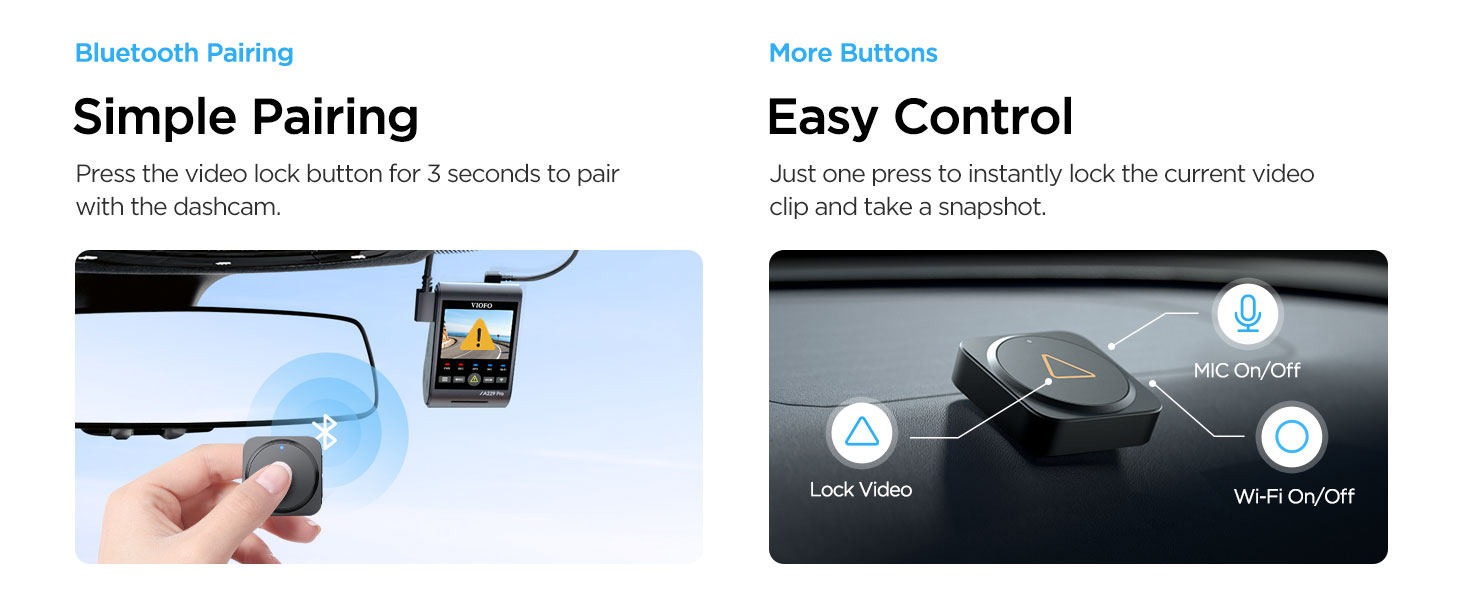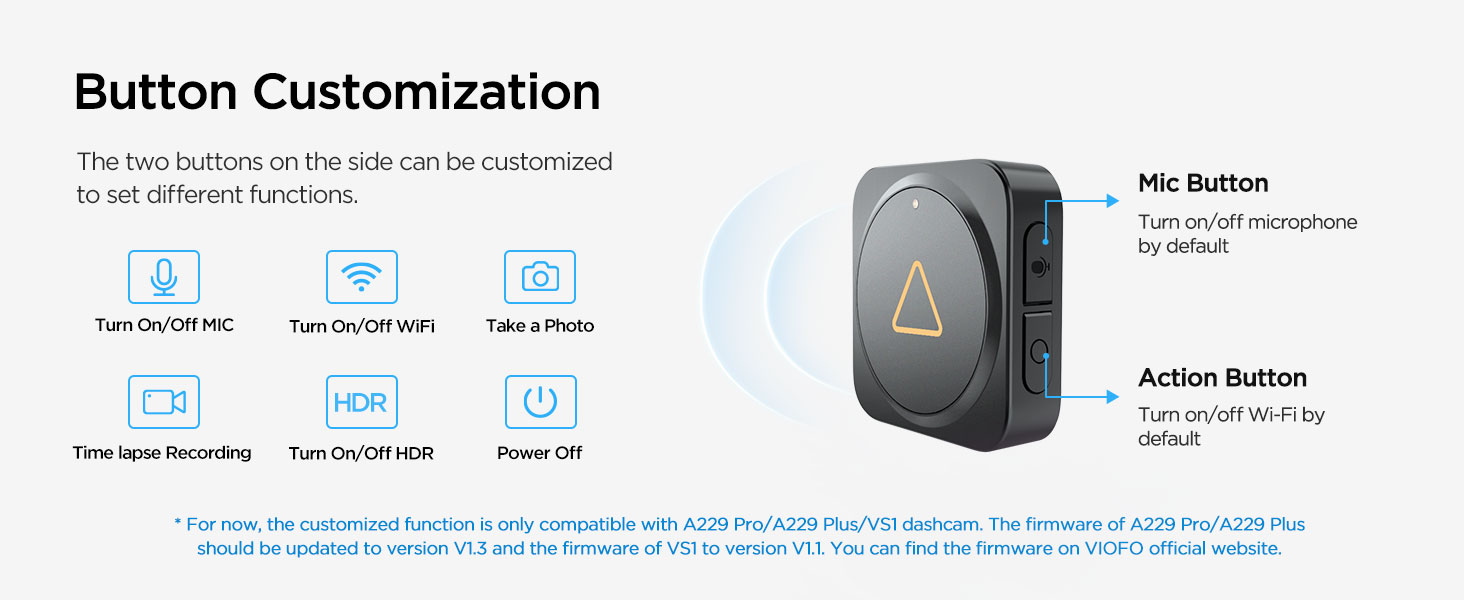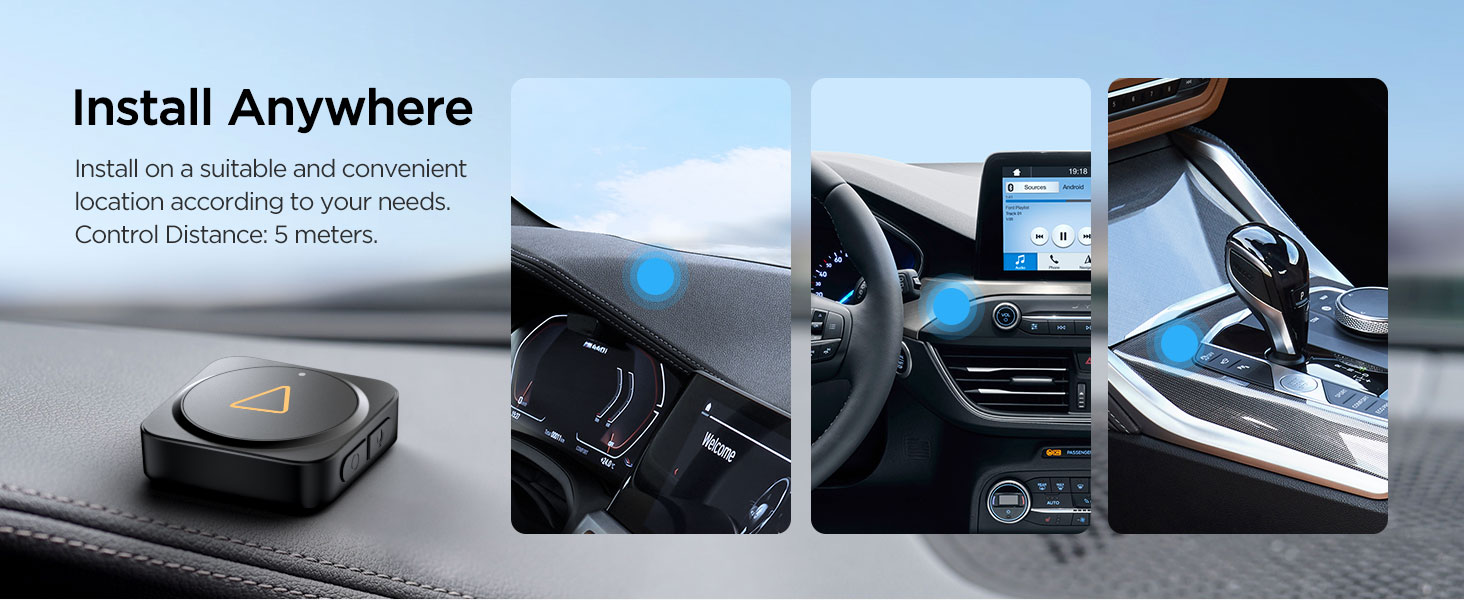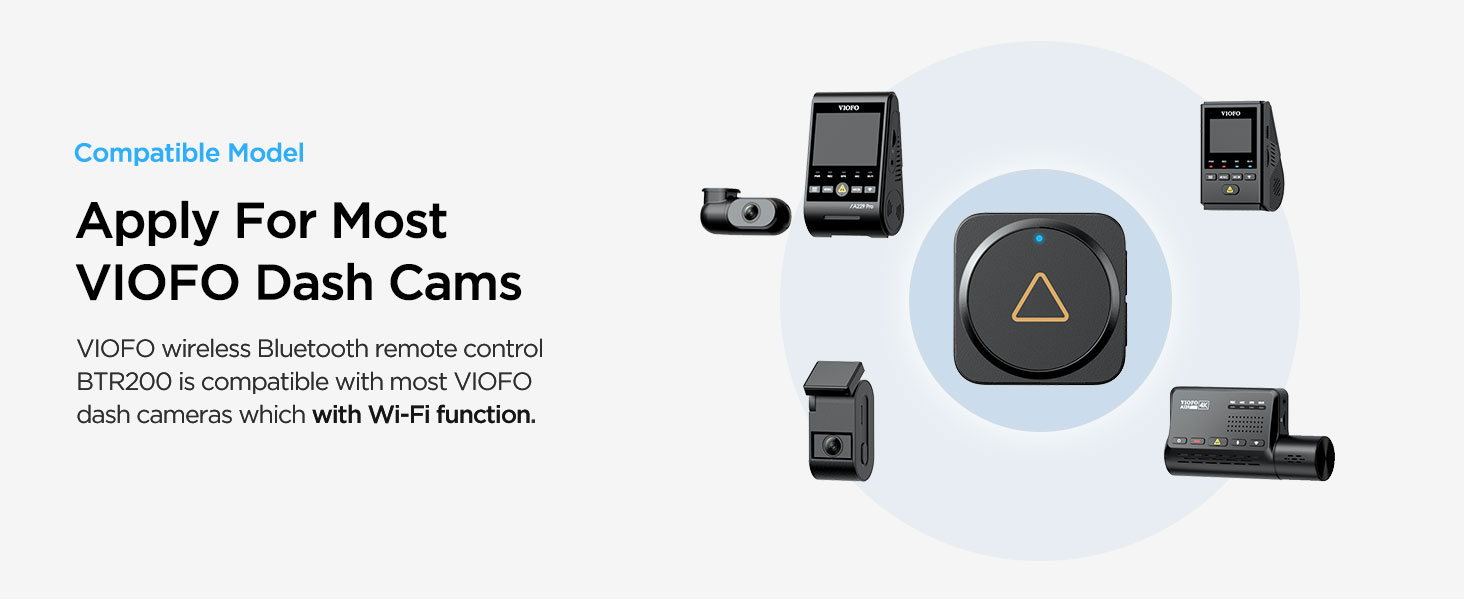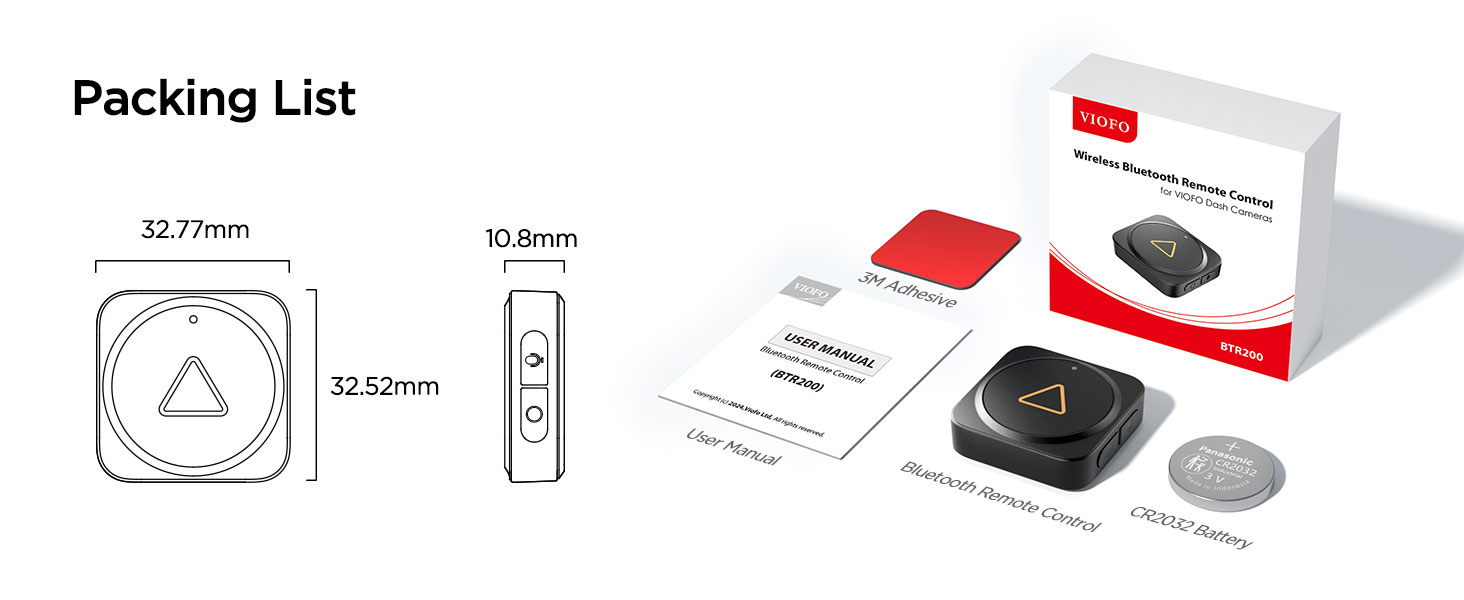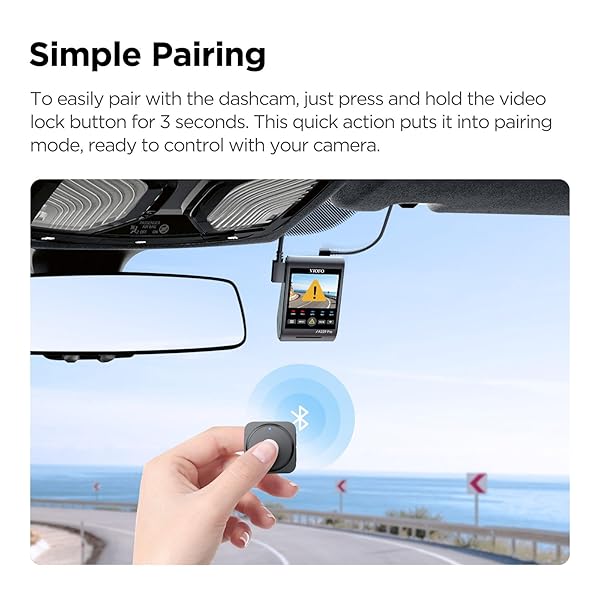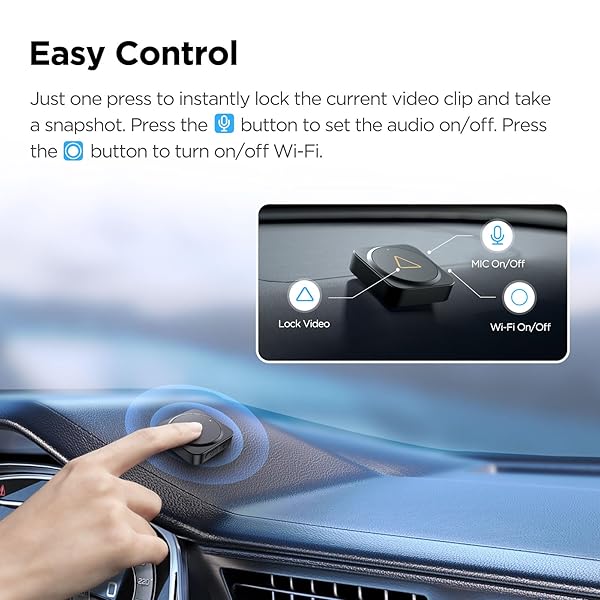The VIOFO BTR200 Wireless Bluetooth Remote Control is a versatile and convenient accessory designed to enhance the functionality of your VIOFO dash cam. With its sleek and modern design, the BTR200 offers easy access to essential features such as event locking, microphone control, Wi-Fi, and HDR on/off functions. This remote control allows you to save and lock important videos with a simple press, ensuring that critical moments are securely stored without the need to interact directly with the dash cam.
In addition to event locking, the BTR200 provides seamless control over your dash cam’s microphone and Wi-Fi settings. This means you can quickly enable or disable audio recording and manage your Wi-Fi connections without taking your eyes off the road. The HDR on/off function further enhances your recording capabilities by allowing you to adjust the high dynamic range settings based on the lighting conditions, ensuring optimal video quality in various environments.
Designed for compatibility with a range of VIOFO dash cam models, including the VS1, A229 Pro, A229 Plus, A119 Mini 2, A139 Pro, and A139, the BTR200 is easy to install and use. Its compact size allows it to be conveniently placed on your dashboard, providing quick and effortless access to its functions. Whether you’re a professional driver or a daily commuter, the VIOFO BTR200 Wireless Bluetooth Remote Control is an essential tool for enhancing your driving experience and ensuring that your dash cam operates at its full potential.