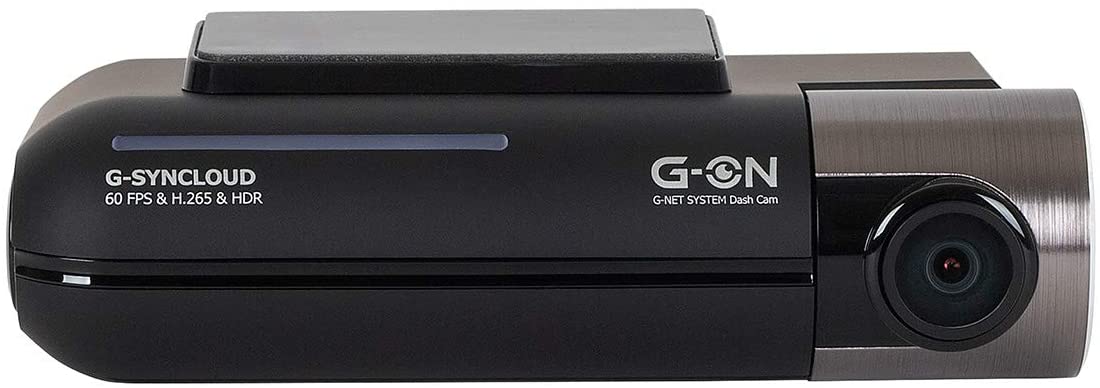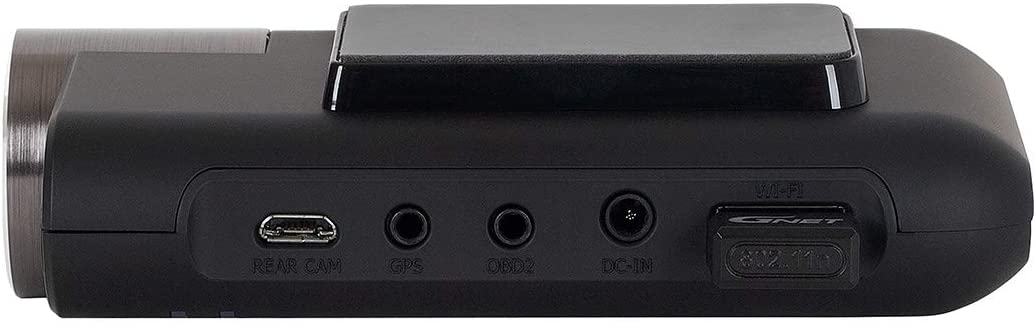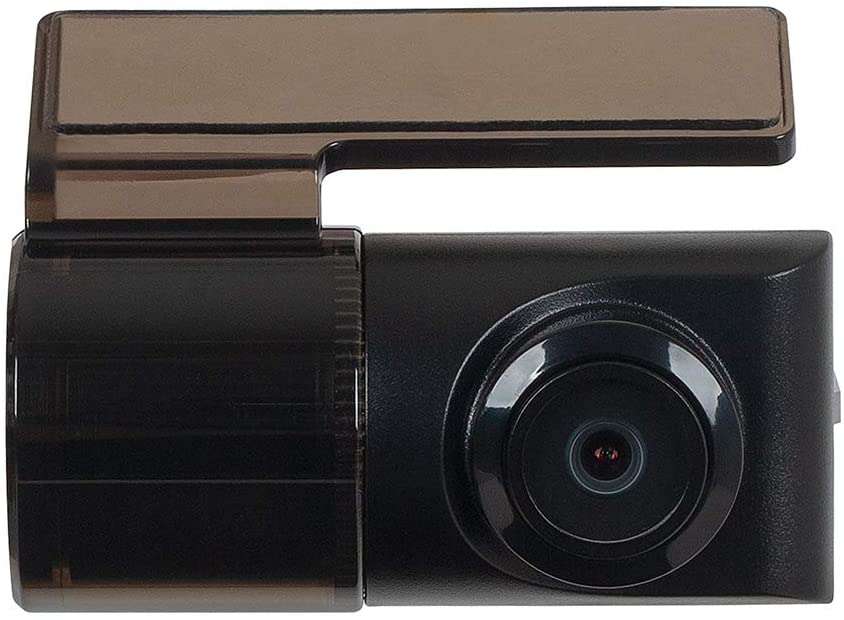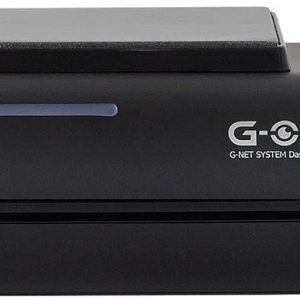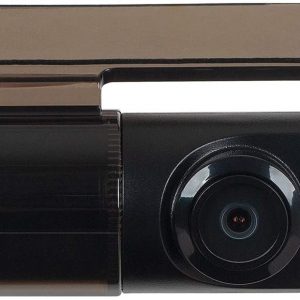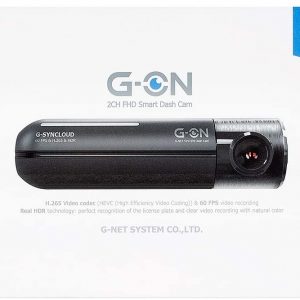GNET SYSTEM Dash Cam is today’s advanced Video Car Dash Camera featuring
- 2CH Full HD Dash Cam – Simultaneous recording with Super High Resolution Full HD Lens, and deliver clearer videos&images and replay the key moment even when high speed driving.
- 160° Super Wide Angle – This car driving recorder employs 170° super wide angle lens. Ultra-wide field of view reduces the blind spots and captures more details, to reserve the real scene.
- ULTRA Night Vision – The combination of WDR, HDR ensures the clarity of images at night. Eliminates the need for an auxiliary light source even in low-light environments, making it easy to obtain sharp, color-accurate images.
- LBP System – Settings can be made directly from the dedicated GNET PC VIEWER, and the vehicle voltage can be checked when checking the recorded video of the vehicle. You can easily set up wirelessly via GNET APP at the time of smartphone interlocking.
- Easy to Set Up & Use – Motion Detection, Seamless Loop Recording, Parking Monitor satisfy your need for daily driving. Simple installation and operation, no need to worry even for a first time user.
Specification & Package :
- – Front & Rear Camera : Front / Rear Full HD 1080P(1920×1080)
- – Front : Wide 160 Degree angle / Rear: Wide 150 Degree angle
- – ADAS ( Advance Driver Assistance System )
- – Front : Max. 60fps / Front : Max. 30fps
- – Full HD CMOS Sensor
- – Built-in Microphone
- – Windows XP/7/8/10, Support 32Bit / 64Bit, Synchronizing Google map with PC viewer is supported over Windows7 and explorer 10 as per Google’ s policy.
- – G-Sensor: Event recording by External Shock
- – Dimension: 97 x 45 x 33MM
Warm Tips:
- 1.Please adjust the sensitivity of G-sensor to Low or turn it off if your monitor shows “card full” even with loop recording function open of this dash cam.
- 2.The function of built in 150mAh battery is just for emergency recording and save settings. Please keep the dashcam plugged in always, the dual dash cam will shut down after 5 seconds when there is no external power connection.
- 3.To ensure seamless video recording, please kindly turn off “motion detection” of this dash camera while driving.
- 4.If you want screen off but dash cam still keep recording, just choose” screensaver” in setting, dashcam will keep recording as normal.